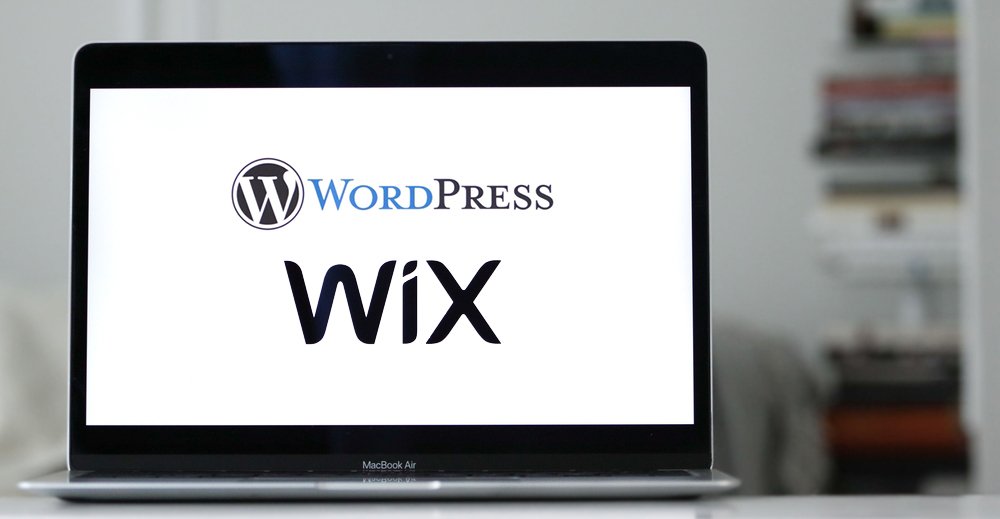Within the field of website development and administration, two platforms prominently reign over the landscape: WordPress and Wix. Each platform offers robust functionalities that enable users to construct professional, aesthetically pleasing, and high-performing websites. However, each of these platforms bears its unique strengths and weaknesses. This article intends to present an in-depth comparison of WordPress and Wix, thereby assisting you in selecting the most suitable platform tailored to your specific requirements.
Understanding the Platforms
WordPress
WordPress is a complimentary, open-source platform, also known as a Content Management System (CMS), designed for the creation of websites or blogs. The platform is available in two variants: WordPress.com, which is a hosted version, and WordPress.org, a self-hosted variant. The self-hosted version, WordPress.org, offers a high degree of adaptability, providing users with the liberty to modify every facet of their websites. However, this variant demands a certain level of technical expertise from the user.
Wix
In contrast, Wix is a fully integrated, hosted platform that delivers a comprehensive solution for users in the creation and maintenance of their websites. It boasts a plethora of pre-formatted templates, a user-friendly drag-and-drop interface for website editing, and an extensive customer support network. This platform is devised with an emphasis on ease-of-use without compromising on functionality and design aesthetics.
Ease of Use
WordPress
The interface of WordPress might appear more intricate, especially for novices in website development. Despite the presence of themes equipped with drag-and-drop functionalities, several components of website design necessitate a basic understanding of CSS, HTML, or PHP languages. Nevertheless, once these technical aspects are grasped, WordPress provides unmatched opportunities for customization, granting users a high level of control and precision in personalizing their websites.
Wix
Featuring a highly intuitive, drag-and-drop interface, Wix provides a welcoming platform for users devoid of coding skills. The ease of adding elements and rearranging them on web pages makes Wix a highly appealing option, especially for those taking their first steps in website creation. The platform’s user-centric design prioritizes ease of use, making web design accessible to a broader audience.
Customization and Flexibility
WordPress
WordPress excels in customization and flexibility, thanks to thousands of themes and plugins available. This allows for high degrees of control over the website’s appearance and functionality. From SEO tools and e-commerce solutions to social media integrations and analytics, you can find a plugin for virtually any feature.
Wix
Wix offers a great level of customization within its platform, but it doesn’t quite match the extent of WordPress. You can choose from a large library of pre-designed templates, add various elements (text, images, videos, etc.), and integrate with several third-party tools. However, once a template is chosen, you can’t switch to another without rebuilding your site.
E-commerce Capabilities
WordPress
WordPress, with the use of WooCommerce (a powerful e-commerce plugin), allows for robust online store creation. This solution gives you control over all aspects of your store, including inventory management, payment gateways, shipping options, and tax calculations.
Wix
Wix provides built-in e-commerce capabilities, suitable for smaller online shops. It offers features like inventory management, various payment options, and shipping settings, but it may not scale as well for larger e-commerce operations.
SEO Capabilities
WordPress
WordPress excels at SEO, with plugins like Yoast SEO helping you optimize every page and post on your website. Moreover, its themes are generally designed with SEO in mind, ensuring your site can be easily crawled and indexed by search engines.
Wix
Wix provides basic SEO tools to optimize page titles, meta descriptions, and URLs. It has made improvements in this area over time, but still doesn’t provide the in-depth SEO capabilities that WordPress offers.
Cost
Wix
Wix operates on a freemium model. You can create a website for free, but you’ll need to upgrade to a premium plan to remove Wix ads and gain access to more features. Wix’s paid plans range from $14 to $49 per month.
WordPress
The WordPress software itself is free, but you’ll need to pay for a domain name and web hosting. Costs can vary depending on your specific needs, but a basic website can cost as little as $3-$7 per month for hosting.
Conclusion
Both WordPress and Wix have their merits and demerits. For those who prioritize ease-of-use and a hands-off approach to website management, Wix might be the more appealing choice. For those who require extensive customization, flexibility, and control over every aspect of their website, WordPress would likely be the superior option. Ultimately, your choice depends on your specific needs, skills, and long-term goals.