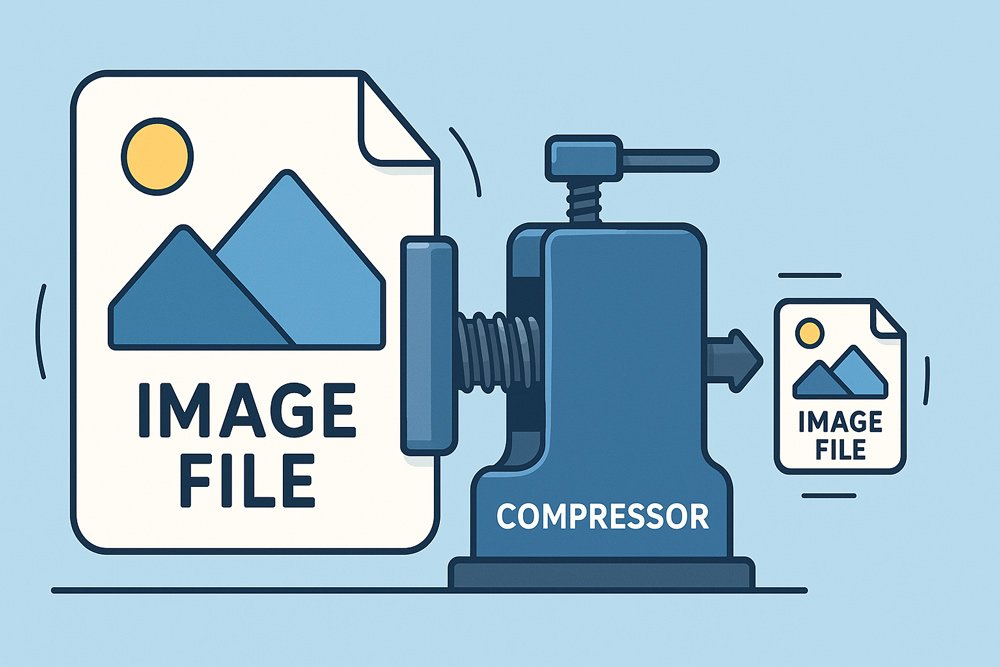Modern websites thrive on visuals. But high-quality images often come with a tradeoff: slow load times and bloated pages. If your site lags, users bounce—and search engines notice. The good news? Image compression can solve this without sacrificing quality.
Let’s dive into why image compression is essential for website performance, user experience, and SEO—and how to do it right.
Skip to a specific section:
1. What Is Image Compression?
1. Why Image Compression Is Important for Web Design
2. Image Compression and SEO
3. How to Compress Images for the Web
4. Tools for Image Compression
5. How to Compress Image Size Without Losing Quality
6. Conclusion
What Is Image Compression?
Image compression is the process of reducing the file size of an image without significantly impacting its visual quality. This is done by removing unnecessary data or simplifying image information using various algorithms.
There are two main types of image compression:
- Lossy compression – permanently removes some data to drastically reduce file size.
- Lossless compression – reduces size while preserving all original data.
By compressing images, you make your web assets lighter, helping your site load faster and use less bandwidth. Whether you’re dealing with JPEGs, PNGs, or WebP formats, image optimization plays a foundational role in web development and digital content management.
Why Image Compression Is Important for Web Design
In modern web design, performance and aesthetics must work hand in hand. Heavy, uncompressed images slow down websites, hurt user experience, and cause frustration—especially on mobile devices with slower connections.
Here’s why image compression is essential in web design:
- Improved load times: Compressed images reduce HTTP requests and data transfer.
- Better user experience (UX): Faster sites keep users engaged and reduce bounce rates.
- Responsive design compatibility: Optimized images load smoothly across all screen sizes.
- Bandwidth efficiency: Lighter files are friendlier for users with limited data plans.
Whether you’re designing a minimalist portfolio site or a media-rich eCommerce platform, compressed images help you build faster, smarter, more user-friendly pages.

Image Compression and SEO
Search engines like Google prioritize websites that offer excellent page speed and performance. Image optimization directly affects several SEO ranking factors, including:
- Page speed score: Large images are one of the most common reasons for slow site speed.
- Core Web Vitals: Google’s metrics—like Largest Contentful Paint (LCP)—are heavily impacted by image load time.
- Mobile-first indexing: Google now indexes the mobile version of your site first, making lightweight images essential for mobile SEO.
- Image search visibility: Properly compressed and tagged images can also rank in Google Images, bringing in additional traffic.
By compressing images and following SEO best practices (like using descriptive alt text, proper file names, and responsive images), you enhance both the technical performance and search engine visibility of your site.
How to Compress Images for the Web
To optimize images for the web, you’ll want to follow these best practices:
- Choose the right format:
-
- Use JPEG for photos and complex images.
- Use PNG for transparency and sharp edges.
- Use WebP or AVIF for the best balance of quality and compression.
- Resize before uploading: Don’t use full-resolution images if they’re only displayed at a smaller size.
- Use compression tools: Apply either lossy or lossless compression based on the image’s purpose.
- Serve scaled images: Make sure your images match the dimensions they’re displayed at on the site.
- Use lazy loading: Load images only when they come into view to improve initial page speed.
Following these steps ensures that your images are optimized for both performance and quality.
![]()
Tools for Image Compression
There are many tools available—both online and offline—to help you compress images without breaking a sweat. Here are some of the most popular ones:
Online Tools:
- TinyPNG / TinyJPG – Simple drag-and-drop tools for quick lossy compression.
- Squoosh – Google’s free tool that lets you tweak compression settings and preview results.
- ImageOptim (Mac) / RIOT (Windows) – Great for batch compressing multiple images.
CMS Plugins:
- Smush or ShortPixel for WordPress – Automate image optimization on upload.
- ImageKit.io – A CDN and optimization combo for real-time image resizing and delivery.
Developers’ Choice:
- Webpack Image Loader – For automating compression during front-end builds.
- Sharp (Node.js) – Fast and powerful image processing on the backend.
Choose a tool that fits your workflow and project size. Whether you’re compressing one image or thousands, automation and consistency are key.
How to Compress Image Size Without Losing Quality
Want smaller images without a drop in visual fidelity? It’s all about smart compression techniques:
- Use lossless compression for critical graphics where every pixel matters (like logos or UI elements).
- Convert to modern formats like WebP or AVIF—these formats offer smaller file sizes at equal or better quality than JPEG and PNG.
- Manually adjust compression settings (e.g., quality slider in Photoshop or Squoosh) to find the sweet spot between size and clarity.
- Remove metadata (EXIF, GPS info) from images to trim file size.
When done right, visitors won’t notice a difference in appearance—but your site will run leaner and faster.
Conclusion
Image compression isn’t just a backend technicality—it’s a critical step in delivering high-performance websites that users (and search engines) love. From speeding up load times and improving SEO rankings to enhancing user experience on every device, optimized images are a non-negotiable part of modern web design.
By choosing the right tools, formats, and compression strategies, you can create lightning-fast pages without sacrificing image quality. Start compressing smarter today—and let your site’s performance speak for itself.